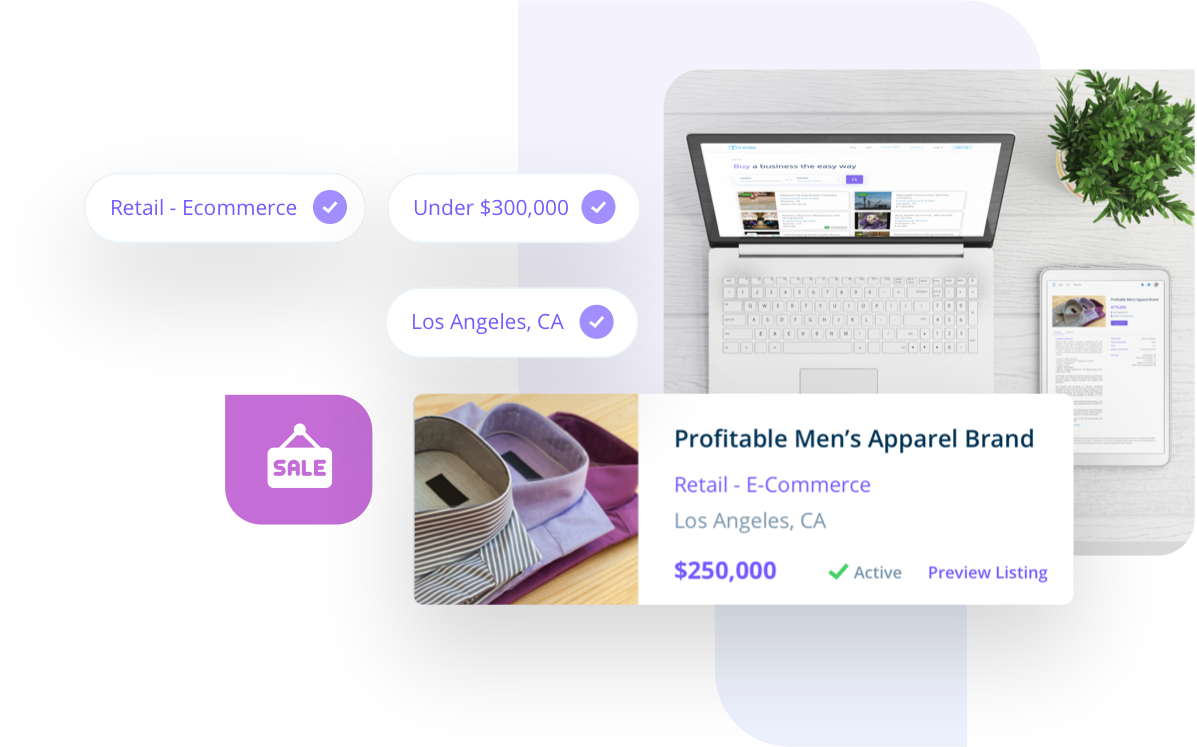Creating a buyer profile is free and allows you to set up custom filters (by price, financial performance, location, etc.) to establish your investment criteria. Once created, you will be notified when a business matches the parameters of your buyer profile becomes available on Tresle.
Here’s how to create a buyer profile on Tresle:
- Log in to your Tresle account. Don't have an account? Create one.
- Click the profile icon in the top right-hand corner.
- Select 'Buyer Profile' from within the dropdown menu.
- Fill in fields with as much detail as possible. Use navigation arrows to expand and contract the three sections of the buyer profile.
- Click 'Submit'.
After submitting your buyer profile, our system will begin to send you businesses that match your profile. You may update your buyer profile at any time and your notifications will automatically update accordingly.