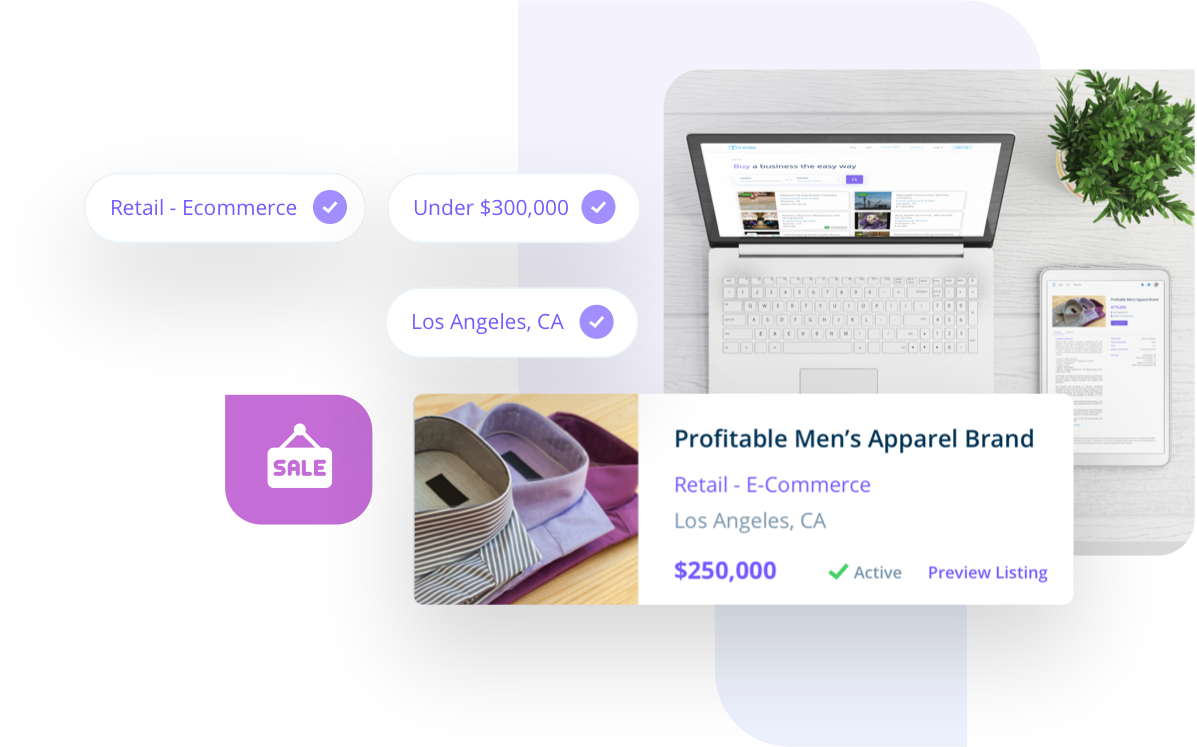Tresle has a few tools that can help you narrow your search for a business. You do not need a Tresle account to use these tools. However, should you want to view more information on a given listing as well as connect and communicate with a seller, you will need to create a free account to do so.
- To access listings on Tresle’s platform, click on the “Buy” tab at the top center of the main portal page.
- On the “Buy” page, you will find a search bar and filter button on top of the list of businesses for sale. This is the portal where you can search for current businesses in Tresle’s marketplace.
- The search bar will allow you to look for businesses by typing a location (state, county, or city/town) or a keyword (ex: “profitable”, “shoe store”, etc.). Please note that you will not get any results by combining location and keywords in the search bar (ex. “Shoe Retail San Diego)
- By clicking on the filter button, located at the right side of the search bar, you will have access to two additional filters: industry and price range.
- The Industry dropdown allows you to select the business industries you are interested in. You can also pick as many categories as you want.
- The Price section can help you refine your search through different price points. You can pick as many categories as you want.
For more information on “How to Search and Filter Businesses on the Buy Platform” you can watch our video by clicking on the box below.