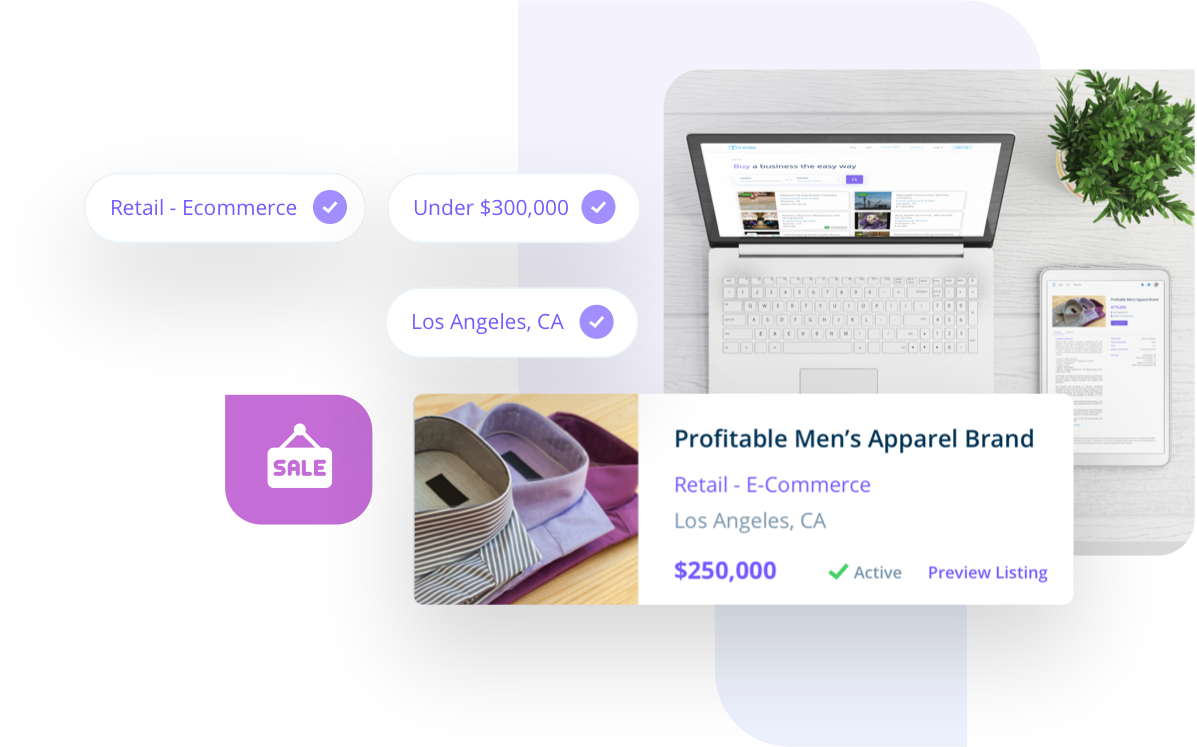If you wish to receive notifications of new businesses that become available for sale, you can utilize Tresle’s Buyer Profile to create an investment profile specific to your desired buying criteria. By creating a Buyer Profile you can get relevant business notifications sent directly to your inbox.
- Log in to your account.
- Click the Profile Icon on the top right-hand side of the page.
- Choose “Buyer Profile.”
- Fill out the “Basic Information,” “Investment Focus,” and “Purchase Dynamic” fields as required. The more information you input into the columns, the more personalized business notifications you will receive.
- Click the checkbox to “agree to receive email notifications about new businesses that match the above criteria.”
- Click “Submit.”