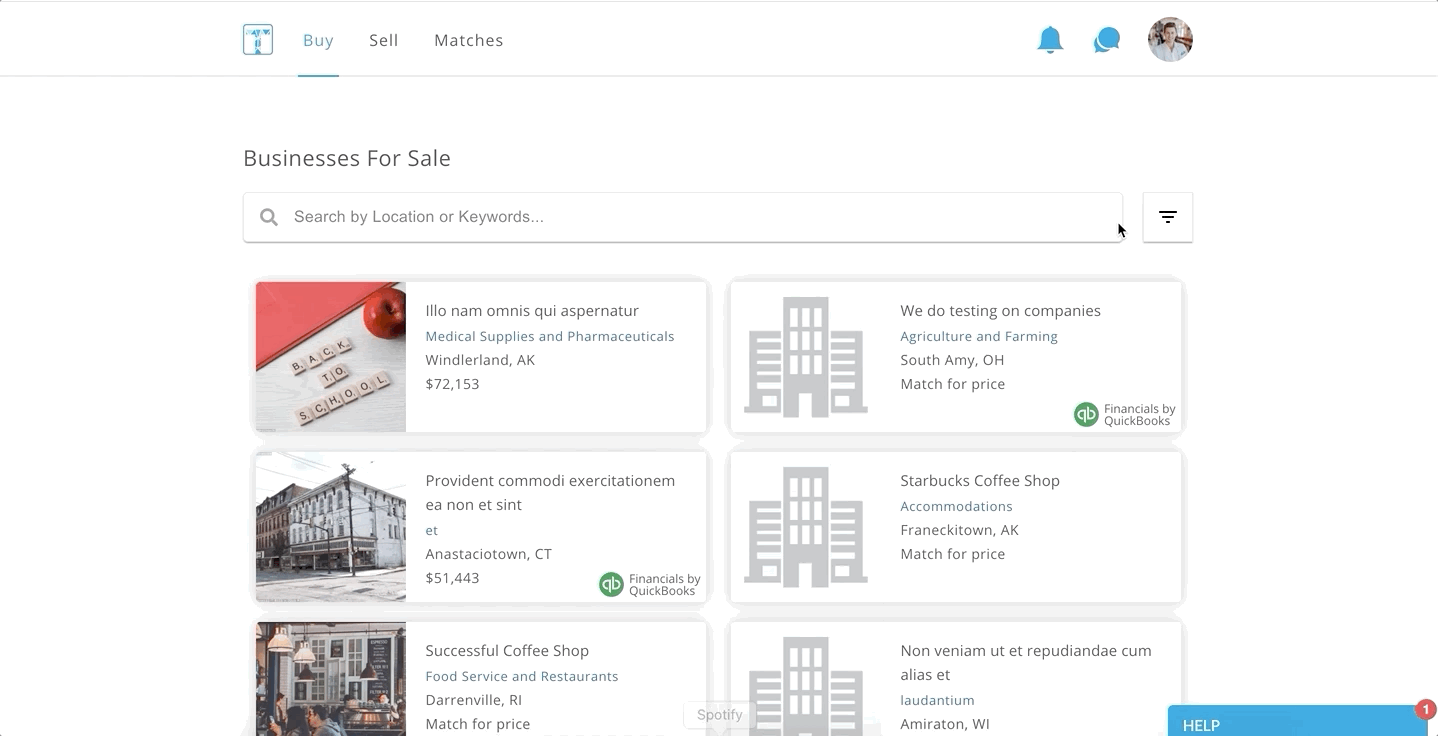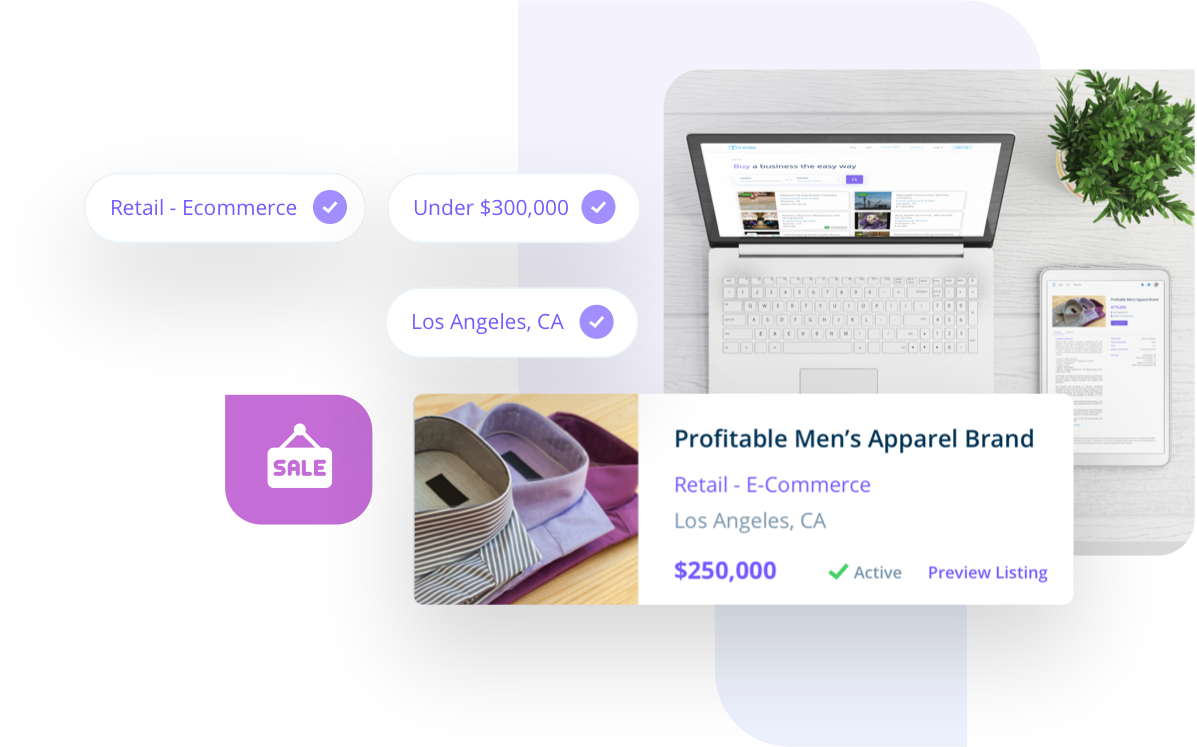If you’ve signed up for a Tresle account using your email address and would like to link your Google or LinkedIn accounts:
- Log in to your Tresle account.
- Click the Profile icon in the top right-hand corner of the home page.
- Click Account.
- Under Social Accounts, choose Google and/or LinkedIn and Connect.