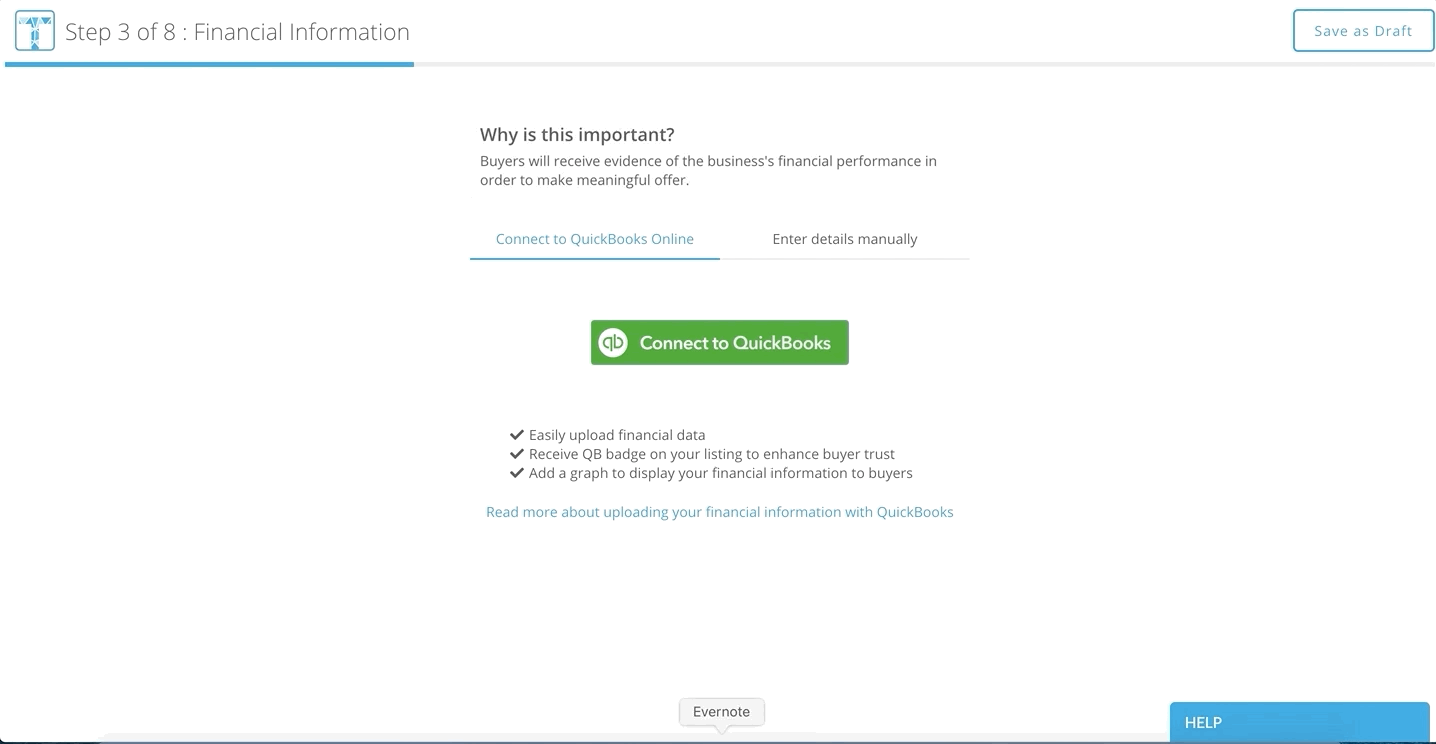If you don’t have a QuickBooks account, you can still add your information manually. Here’s how:
- Sign in to your Tresle account.
- Begin creating your listing within the “Sell” tab on the top banner.
- On the “Financials” step, click on the “Enter details manually” tab
- Add the information to the fields.
- Click “Save” when you are done
Note: our numeric fields are all rounded to the nearest dollar and won’t show values for cents once the listing is live.