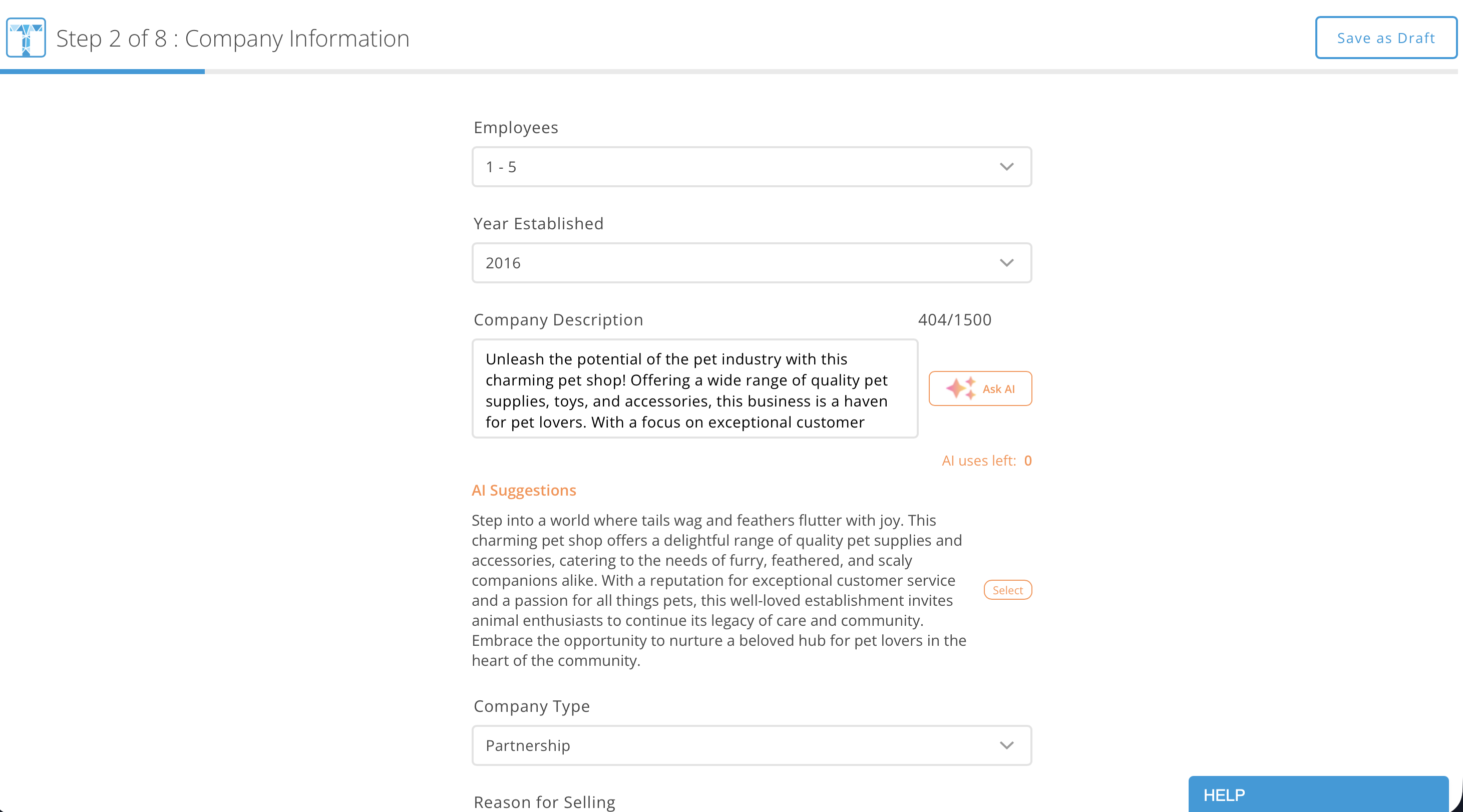Using AI for Your Headline
- Enter your Legal Company Name (this stays private).
- For the best results, also fill in your Company URL (this also stays private), City, and Industry .
- Click Ask AI to generate up to three headline options.
- Select your favorite by clicking “Select”. You can edit or modify the headline provided by the AI.
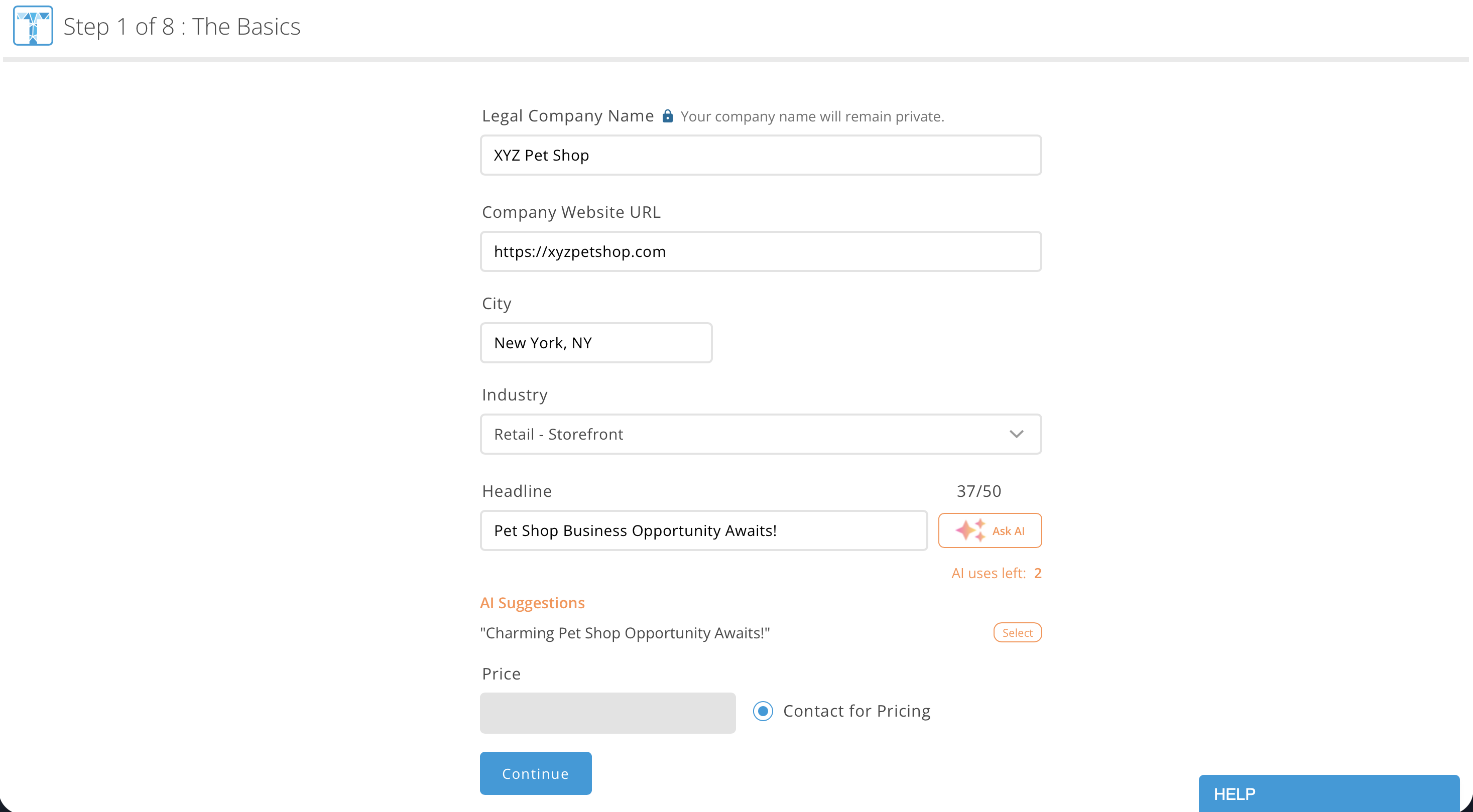
Using AI for Your Description
For a detailed and accurate description, make sure all fields in Step 1 are filled out first.
Then click Ask AI to generate your description. Choose the version you like best with “Select”, and feel free to edit it as needed.