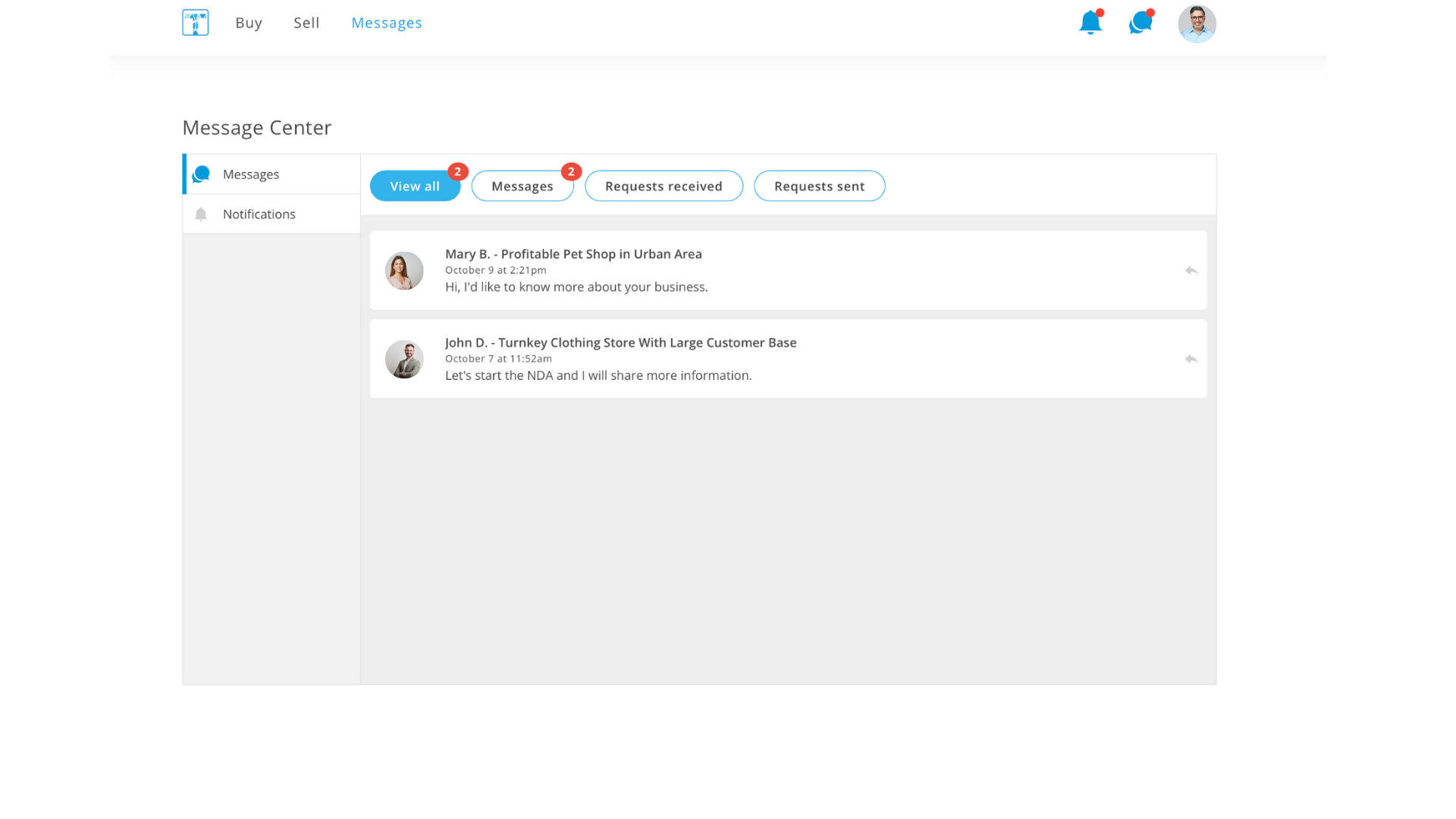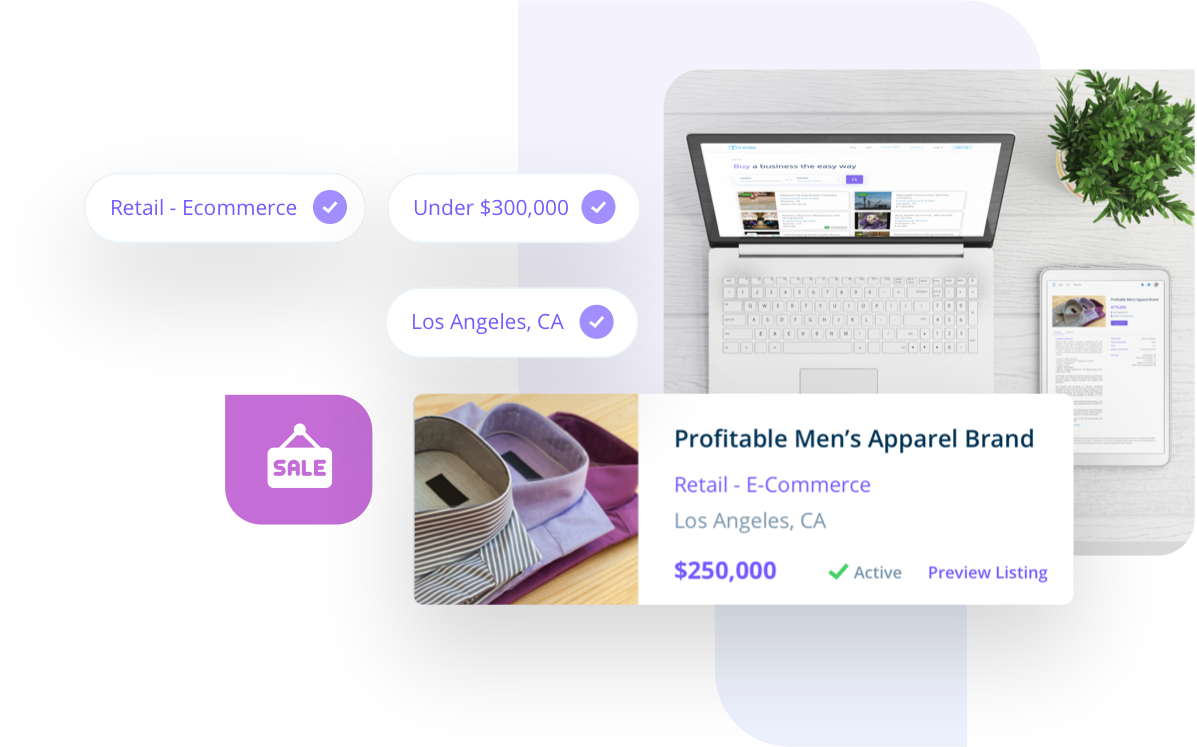The Message Center is your all-in-one hub to read and manage messages, approve or decline contact requests, and track the ones you’ve sent.
At the top, you’ll find helpful filters to easily navigate between your conversations and requests:
- View all: See all your messages and requests in one place for a complete overview.
- Messages: Displays all your active conversations. Click on any contact to expand and read your full chat history.
- Requests received: Shows all requests you’ve received. From here, you can accept or decline them — and read the introductory message sent by the buyer.
- Requests sent: Displays the connection requests you’ve sent to sellers that are still pending. You can also view the message you sent with each request.
This new layout brings your messages and match requests together, so you can manage your conversations faster and more intuitively.