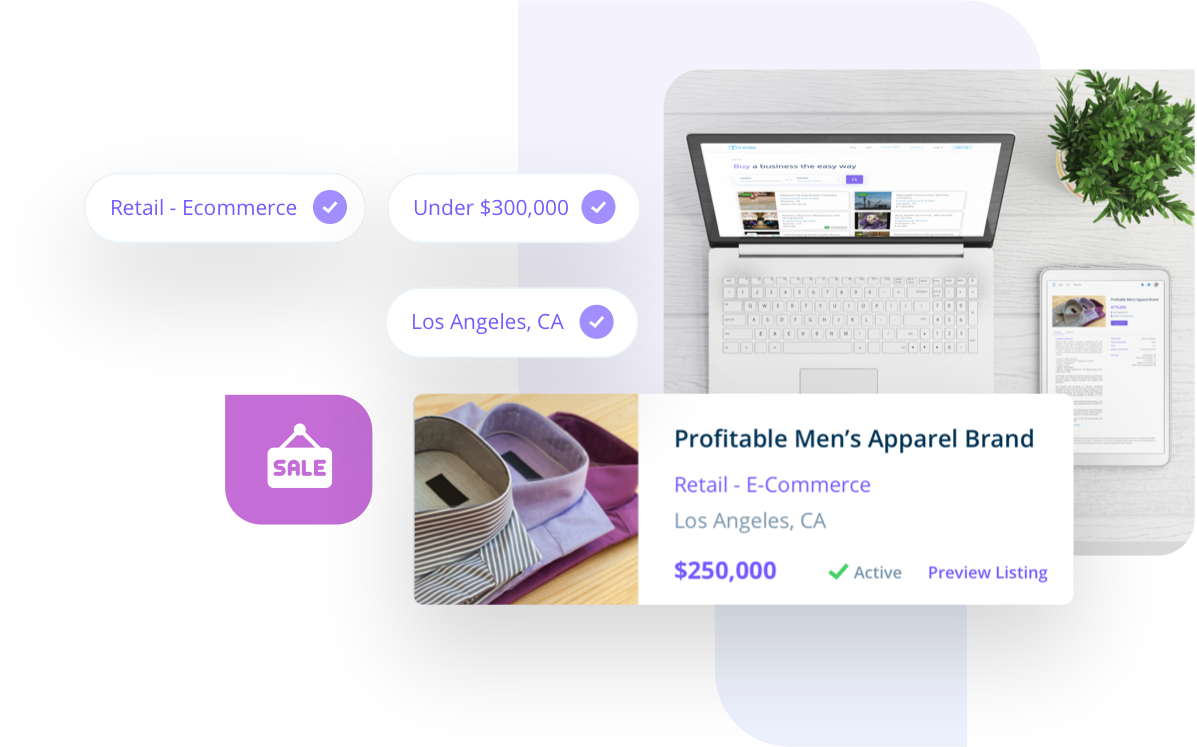Option 1 - Find message on Tresle
- Log in to your Tresle account.
- Click on the Matches option located on the banner at the top of the screen.
- Click on the Messages button on the top left side of the screen
- Now you will be able to see your message history
- To reply or send a message, click on the name of the person you are messaging.
- You will now be able to message the user on Tresle's secure chat.
Option 2 - From your email
Once you receive a message, you will receive an email letting you know you have a new message. Clicking the blue Message Center button in the center of the message will bring you to the message center so you can reply.