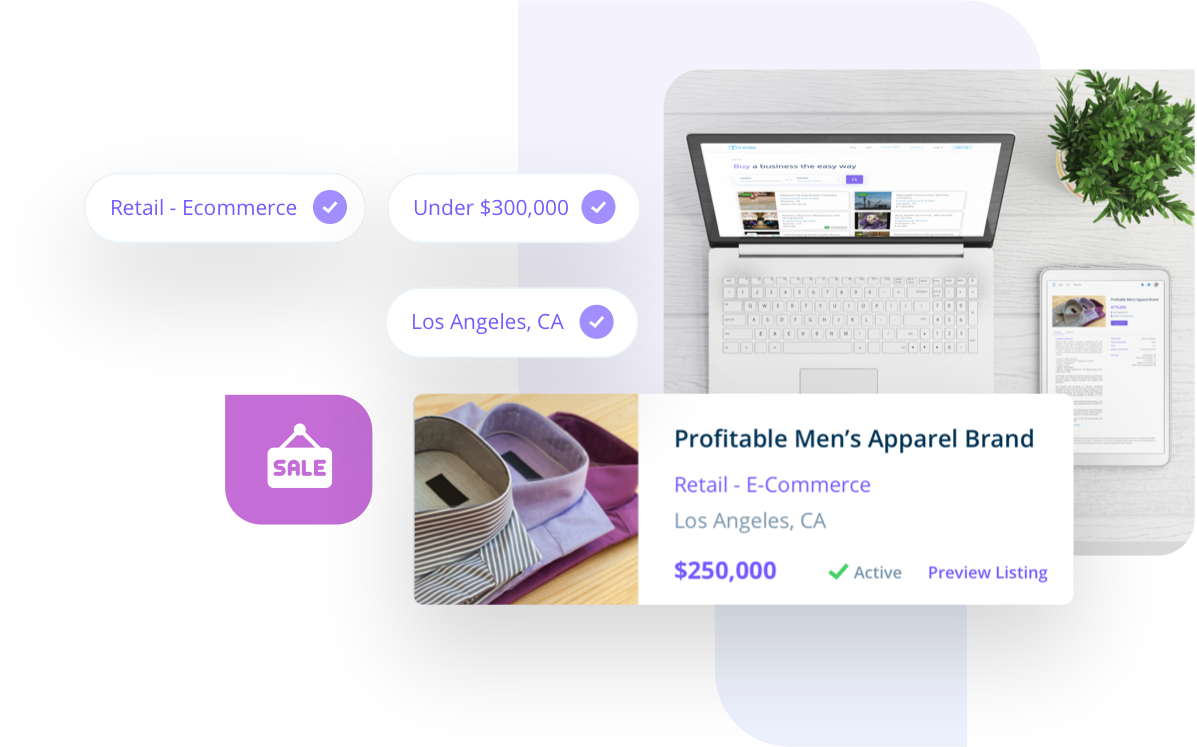To create a Letter of Intent (LOI) on Tresle, you must first find a business you are interested in buying and request a match with the seller through their listing page. Once they have accepted your request, the seller will initiate a Non-Disclosure Agreement (NDA). Both you and the seller are required to sign the NDA before you can create/initiate an LOI.
If you are looking to create an LOI, Tresle provides pre-made digital LOI templates that can be sent directly to the Seller. You can access the LOI in just a few easy steps:
- Log in to your Tresle account.
- Click “My Portal” on the top right-hand side of the screen.
- Click the “Matches” button located on the top banner of the screen.
- Choose the “Messages” option on the top left side of the screen to access chat history.
- Click on the name of the seller you are communicating with to open the chat screen.
- Click the yellow file icon on the bottom left of the chat screen.
- Click “Letter of Intent.”
- Carefully read the LOI and fill in the required information fields.
- Click “Create.”